The essence of an Android phone apart from others is its
ability to let us install apps from nearly half million (4 lakh+) applications.
So how do we go about installing apps?

Well there are multiple ways. If your devices come preloaded
with Google Play then see instructions below. If they come with manufacturer
specific app store then most likely it will function similar to Google Play and
below instructions may still help.

Note: Using Google Play Store will require the Google account
to set-up. Please see this article to assist you with it.
- Launch Google Play Store (most likely it is located in the apps menu)
- You will see an interface similar to shown.
- You have options to Search apps and browse through various tabs which range from Featured to Top Paid to Top Free etc.
- Once you have made a choice, click on the Install button located on top left which will install that app. You can then locate the app from app menu similar to how you located Google Play store.
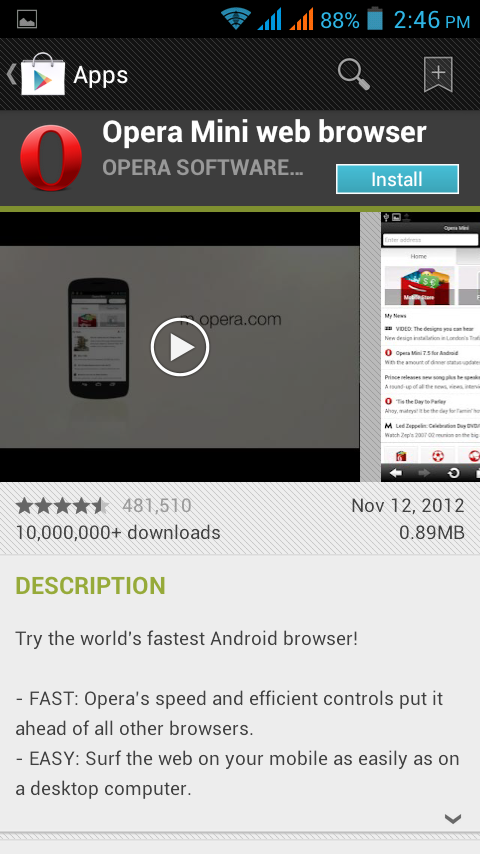
There is another option to install apps. If you can obtain
the installable somehow you can directly run it by executing the appropriate
file however to do so appropriately you may need to tweak your security
settings.
You may need to allow non-market app installation by checking
Systems Setting->Security->Unknown sources check box. However there is
huge piece of advice here. Enabling this setting will open you to all kind of
threats anyone can think off so please do it only if it’s absolutely necessary
and disable as soon as possible.

No comments:
Post a Comment